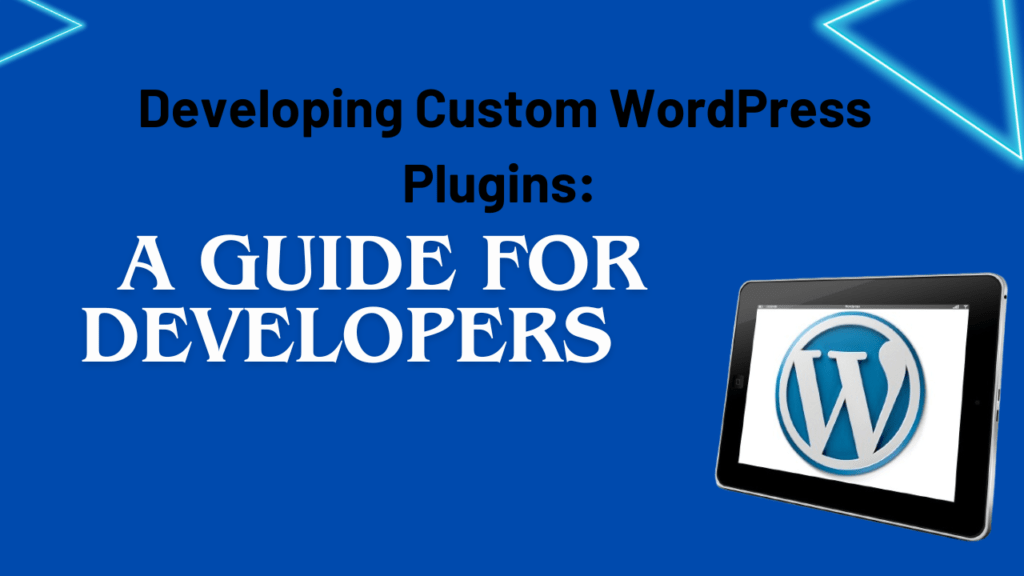Developing Custom WordPress Plugins: A Guide for Developers
Developing custom WordPress plugins can be a rewarding endeavor for developers looking to create tailor-made solutions that cater to specific needs. Custom WordPress plugins allow you to extend the functionality of your website beyond the default capabilities of the platform, enabling you to create unique experiences for your visitors. In this guide, we’ll delve into the process of developing custom WordPress plugins, offering in-depth insights and best practices to help you succeed.
1. Planning Your Custom WordPress Plugin
Effective planning is essential for the successful development of custom WordPress plugins:
– Identify clear objectives: Start by identifying the specific functionality or features you want your custom plugin to provide. This could be anything from adding new widgets to your site to creating a unique user experience.
– Research and analysis: Research existing plugins and solutions to see if there’s already a tool available that meets your needs. If not, identify areas where your custom plugin can fill a gap in functionality.
– Define plugin requirements: Outline the requirements for your plugin, including the features it will provide, how it will interact with other plugins or themes, and any potential challenges you might face during development.
2. Setting Up a Development Environment
A proper development environment is crucial for testing and refining your custom WordPress plugin:
– Local development environment: Create a local WordPress installation using software like Local by Flywheel, XAMPP, or MAMP. This allows you to test your plugin without affecting your live site.
– Code editor: Choose a code editor such as Visual Studio Code, Atom, or Sublime Text to write your plugin code. Utilize syntax highlighting and linting features for efficient coding.
– Version control: Implement version control with Git to manage your code effectively. This helps track changes, collaborate with others, and revert to previous versions if needed.
3. Understanding WordPress Plugin Structure
To develop custom WordPress plugins, familiarize yourself with the basic structure and conventions of WordPress plugins:
– Plugin header: Each plugin must start with a header comment that provides essential metadata, including the plugin’s name, version, author, and description. This information helps WordPress recognize your plugin.
– Folder structure: Organize your plugin files in a dedicated folder within the “wp-content/plugins” directory of your WordPress installation. Typically, a plugin consists of a main PHP file, additional PHP files for specific functionality, and assets such as CSS, JavaScript, and images.
– WordPress hooks: Learn how to use WordPress hooks—actions and filters—to integrate your plugin with WordPress core. Actions allow you to execute your plugin’s code at specific points in the WordPress lifecycle, while filters enable you to modify existing data.
4. Writing Your Custom WordPress Plugin
When writing your custom WordPress plugin, follow best practices for clean, maintainable code:
– Divide functionality: Break down your plugin’s features into smaller functions or classes for easier management and debugging.
– Use hooks effectively: Utilize actions and filters to interact with WordPress core and other plugins. For example, use actions to add custom functionality when a user logs in or publishes a post.
– Follow coding standards: Adhere to WordPress coding standards for PHP, HTML, and JavaScript to ensure compatibility and readability.
5. Testing and Debugging Custom WordPress Plugins
Thorough testing and debugging are critical to the success of your custom WordPress plugins:
– Test in a local environment: Use your local development environment to test your plugin and resolve any issues before deploying it to a live site.
– Debugging tools: Utilize debugging tools such as Xdebug, Query Monitor, or WordPress’s built-in debug mode to identify and fix problems in your code.
– Cross-browser and cross-device testing: Ensure your custom plugin works seamlessly across different browsers and devices, providing a consistent experience for all users.
6. Optimizing Performance and Security
Optimizing your custom WordPress plugin for performance and security is essential for providing a great user experience and protecting your site:
– Resource optimization: Minimize resource usage by writing efficient code and reducing dependencies on third-party libraries.
– Implement security best practices: Protect your plugin from vulnerabilities by sanitizing user input and escaping output. Use prepared statements to prevent SQL injection and validate data to avoid cross-site scripting (XSS).
7. Documenting Your Custom WordPress Plugin
Comprehensive documentation is vital for maintaining and updating your custom WordPress plugin:
– Code comments: Add descriptive comments to your code to explain the purpose and functionality of different parts of your plugin.
– User documentation: Create user-facing documentation that explains how to install, configure, and use your custom plugin. Include screenshots and step-by-step instructions.
8. Deploying Your Custom WordPress Plugin
When your custom WordPress plugin is ready for deployment, follow these steps:
– Upload your plugin folder: Transfer your plugin folder to the “wp-content/plugins” directory on your live WordPress site.
– Activate your plugin: Log in to your WordPress dashboard, navigate to the Plugins section, and activate your custom plugin.
– Monitor plugin performance: Keep track of your plugin’s performance on your live site and watch for any potential issues that may arise.
9. Maintaining and Updating Custom WordPress Plugins
Ongoing maintenance and updates are necessary for the long-term success of your custom WordPress plugins:
– Monitor performance: Regularly check how your plugin is performing and look for opportunities to optimize its efficiency.
– Keep your plugin updated: Stay up to date with WordPress releases and other plugins to ensure your custom plugin remains compatible and secure.
– Address user feedback: Pay attention to user feedback and make necessary updates or improvements to your plugin to enhance user experience.
10. Releasing Custom WordPress Plugins to the Public
If you decide to release your custom WordPress plugins to the public, follow these guidelines:
– Comply with WordPress Plugin Directory guidelines: Adhere to the rules and requirements if you plan to submit your plugin to the official WordPress Plugin Directory.
– Choose a license: Decide on an appropriate license for your plugin, such as the GPL, and ensure you respect copyright laws when using third-party code.
11. Promoting Your Custom WordPress Plugins
If your goal is to share your custom WordPress plugins with others, consider promoting them to reach a wider audience:
– Leverage social media: Share your plugin on social media platforms and relevant forums to attract users and gain feedback.
– Create a landing page: Develop a landing page for your plugin to showcase its features and benefits, and provide a download link.
– Engage with the community: Participate in WordPress-related forums, events, and meetups to establish yourself as an authority in plugin development.
12. Common Challenges in Developing Custom WordPress Plugins
While developing custom WordPress plugins can be rewarding, there are a few challenges you may encounter during the process:
– Compatibility issues: Ensuring that your custom plugin is compatible with different WordPress themes, plugins, and versions can be tricky. Conduct extensive testing to address any compatibility issues.
– Performance degradation: If your plugin is not optimized properly, it can lead to performance degradation on your site. Optimize your code and assets to avoid slowing down your site.
– Security risks: Custom plugins may introduce security vulnerabilities if not developed with best practices in mind. Follow security guidelines and perform regular security audits to protect your site.
13. Building Advanced Custom WordPress Plugins
As you gain more experience in WordPress plugin development, you can begin to build more advanced custom plugins with greater complexity and features:
– Create custom post types: Use WordPress’s Custom Post Types API to create new content types tailored to your specific needs.
– Advanced options pages: Design advanced options pages for your plugin using the Settings API or third-party libraries like ACF.
– Integrate with third-party services: Enhance your plugin’s functionality by integrating with third-party services such as APIs, CRMs, or payment gateways.
14. Leveraging REST API for Custom WordPress Plugins
WordPress’s REST API opens up opportunities for developers to create more dynamic and interactive custom plugins:
– Build interactive interfaces: Use the REST API to build interactive front-end interfaces or back-end management tools for your plugin.
– Create custom endpoints: Develop custom endpoints to expose new data or actions from your plugin, enhancing its functionality.
– Integrate with external applications: Use the REST API to integrate your plugin with external applications, services, or mobile apps.
15. Conclusion
Creating custom WordPress plugins allows you to extend the capabilities of your website and create unique solutions that cater to your specific needs. By following best practices, optimizing for performance and security, and continually refining your development process, you can build powerful custom plugins that enhance your website and provide a great user experience. As you gain experience, you can take on more advanced projects and even share your creations with the WordPress community. Embrace the journey, stay curious, and continue learning as you dive into the world of custom WordPress plugin development!