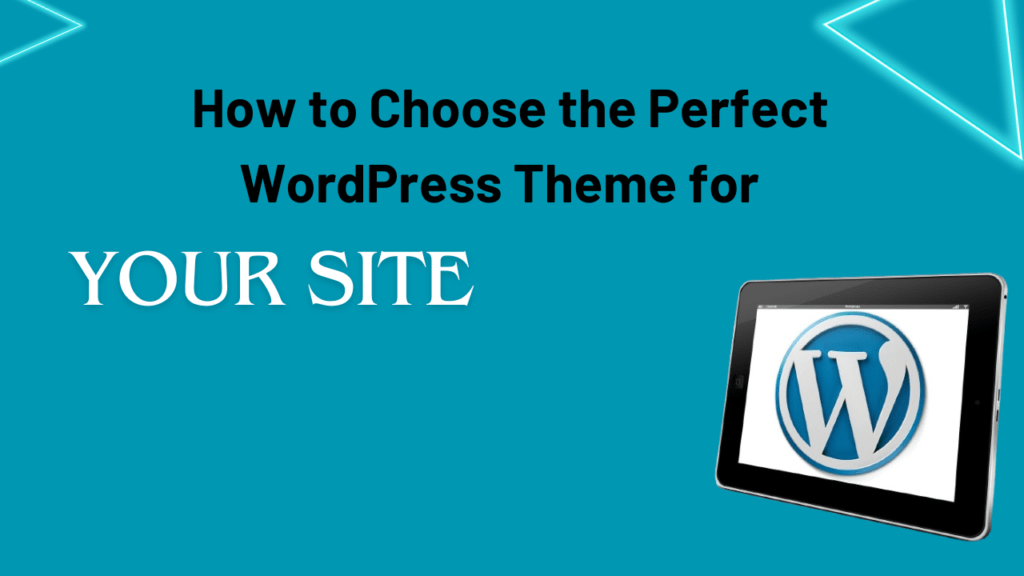How to Choose the Perfect WordPress Theme for Your Site
When it comes to creating a website with WordPress, one of the most crucial decisions you will make is choosing the perfect WordPress theme. A theme not only shapes the look and feel of your site but also impacts its functionality and user experience. With so many options available, it can be overwhelming to find the ideal one for your needs. In this comprehensive guide, we’ll walk you through the process of choosing the perfect WordPress theme for your site.
Understanding WordPress Themes
WordPress themes are pre-designed templates that define the appearance and layout of your website. They control elements like colors, fonts, headers, footers, and the overall style of your site. While some themes are designed for specific purposes (e.g., blogs, portfolios, or e-commerce), others offer more general designs that can be customized to suit various needs.
Factors to Consider When Choosing a WordPress Theme
1. Purpose and Niche
The first step in choosing a WordPress theme is to consider the purpose of your website and its niche. Are you building a blog, an online store, or a business website? Different themes cater to different types of sites, so choose one that aligns with your site’s goals.
2. Design and Layout
A well-designed website can make a strong impression on visitors. Look for a **WordPress theme** with a layout and design that match your brand’s identity. Consider how the theme handles images, typography, and navigation to ensure it meets your aesthetic preferences.
3. Responsiveness
In today’s mobile-driven world, having a responsive website is essential. Make sure your chosen WordPress theme is responsive, meaning it automatically adjusts its layout to fit different screen sizes, such as those of smartphones, tablets, and desktops.
4. Customization Options
Customization options allow you to tweak the theme to fit your needs. Look for themes that offer a variety of customization features such as color schemes, fonts, and layout options. A theme with a robust page builder or compatibility with popular page builders can give you greater control over your site’s design.
5. Speed and Performance
Your website’s speed and performance play a crucial role in user satisfaction and SEO rankings. Opt for a **WordPress theme** that is optimized for speed and performance. Avoid themes that come with excessive built-in features you don’t need, as they can slow down your site.
6. SEO-Friendliness
A theme that is designed with SEO best practices in mind can help improve your site’s visibility in search engines. Look for **WordPress themes** that are optimized for SEO, including clean code, proper heading structures, and fast loading times.
7. Support and Updates
A well-maintained theme is crucial for the security and longevity of your site. Choose a theme from a reputable developer who offers regular updates and dedicated customer support. This ensures compatibility with the latest versions of WordPress and helps you resolve any issues that may arise.
8. Plugin Compatibility
Your website may require various plugins for added functionality, such as contact forms, social media integrations, or security features. Ensure the theme you choose is compatible with popular plugins and adheres to WordPress coding standards.
Top Sources for WordPress Themes
When searching for WordPress themes, it’s important to choose reliable sources that offer high-quality and well-maintained themes. Here are some top sources for WordPress themes, each with its own unique offerings and features:
1. WordPress.org Theme Repository
– Features: The official WordPress theme repository offers a vast selection of free themes that have been reviewed and approved by the WordPress team. These themes adhere to WordPress coding standards and are compatible with the latest WordPress updates.
– How to Use: You can access the repository directly from your WordPress dashboard. Go to Appearance > Themes > Add New to browse themes. Once you find a theme you like, click “Install” and then “Activate” to apply it to your site.
2. ThemeForest
– Features: ThemeForest is a popular marketplace offering thousands of premium themes for various purposes. Themes here often come with extensive customization options, demo content, and support from the theme authors.
– How to Use: Visit the ThemeForest website and browse their categories to find a theme that suits your needs. Purchase the theme, then download the package. Upload the theme to your WordPress dashboard via Appearance > Themes > Add New > Upload Theme.
3. Elegant Themes
– Features: Elegant Themes is known for its popular theme Divi, which is a multipurpose theme with a drag-and-drop page builder. They offer a membership model that grants access to all their themes and plugins.
– How to Use: Visit the Elegant Themes website and sign up for a membership. Download the theme package, then upload it to your WordPress dashboard via Appearance > Themes > Add New > Upload Theme.
4. StudioPress
– Features: StudioPress is known for the Genesis Framework, a popular theme framework that provides a solid foundation for building sites. Their themes are SEO-friendly and responsive, with clean code and robust customization options.
– How to Use: Visit the StudioPress website and purchase a theme or the Genesis Framework. Download the theme package, then upload it to your WordPress dashboard via Appearance > Themes > Add New > Upload Theme.
5. TemplateMonster
– Features: TemplateMonster offers a variety of premium WordPress themes for different niches, including business, portfolio, blog, and e-commerce. Themes often come with demo content and extensive documentation.
– How to Use: Visit the TemplateMonster website and browse themes by category. Purchase the theme, then download the package. Upload the theme to your WordPress dashboard via Appearance > Themes > Add New > Upload Theme.
6. Themify
– Features: Themify offers a range of premium themes with unique features, such as drag-and-drop builders and customizable options. Their themes are known for their flexibility and user-friendly interface.
– How to Use: Visit the Themify website and purchase a theme or membership. Download the theme package, then upload it to your WordPress dashboard via Appearance > Themes > Add New > Upload Theme.
7. WPZoom
– Features: WPZoom provides premium themes with a focus on clean design and functionality. Their themes cover a variety of niches, including business, news, and portfolio sites.
– How to Use: Visit the WPZoom website and purchase a theme. Download the theme package, then upload it to your WordPress dashboard via Appearance > Themes > Add New > Upload Theme.
8. CSSIgniter
– Features: CSSIgniter offers a range of premium themes for different types of websites, from blogs to online stores. Their themes are known for their clean design and ease of use.
– How to Use: Visit the CSSIgniter website and purchase a theme. Download the theme package, then upload it to your WordPress dashboard via Appearance > Themes > Add New > Upload Theme.
9. Astra
– Features: Astra is a lightweight and fast theme that is highly customizable. It works well with popular page builders like Elementor and is compatible with various plugins.
– How to Use: Visit the Astra website and either download the free version or purchase the pro version. Upload the theme package to your WordPress dashboard via Appearance > Themes > Add New > Upload Theme.
10. GeneratePress
– Features: GeneratePress is known for its speed and performance. It offers a highly customizable theme with a focus on simplicity and clean design. It integrates seamlessly with popular page builders.
– How to Use: Visit the GeneratePress website and either download the free version or purchase the premium version. Upload the theme package to your WordPress dashboard via Appearance > Themes > Add New > Upload Theme.
These top sources provide a wide range of WordPress themes to suit various types of websites and needs. Whether you opt for a free theme from the WordPress.org repository or purchase a premium theme from one of the other sources, you can find a high-quality theme that aligns with your goals and style.
How to Choose and Install a WordPress Theme
Once you have considered the factors mentioned above, you can choose and install a WordPress theme:
- 1. Browse and Select: Browse through theme repositories or marketplaces, and select a theme that meets your requirements.
- 2. Preview: Preview the theme to see how it will look on your site. Check its features, layout, and design options.
- 3. Download and Install: If you’re using the WordPress.org repository, you can install the theme directly from your WordPress dashboard. For premium themes, download the theme package and upload it to your dashboard.
- 4. Activate: Once the theme is installed, activate it to apply it to your site.
- 5. Customize: Use the theme customizer to make any necessary adjustments, such as changing colors, fonts, and layout.
Conclusion
Choosing the perfect WordPress theme is a critical step in creating a successful website. By considering factors such as purpose, design, responsiveness, customization, speed, and support, you can find a theme that aligns with your goals and provides an excellent user experience. Take your time to explore different options and test themes before making your final decision. With the right WordPress theme, you can create a stunning and functional website that will impress your visitors and help you achieve your online goals.