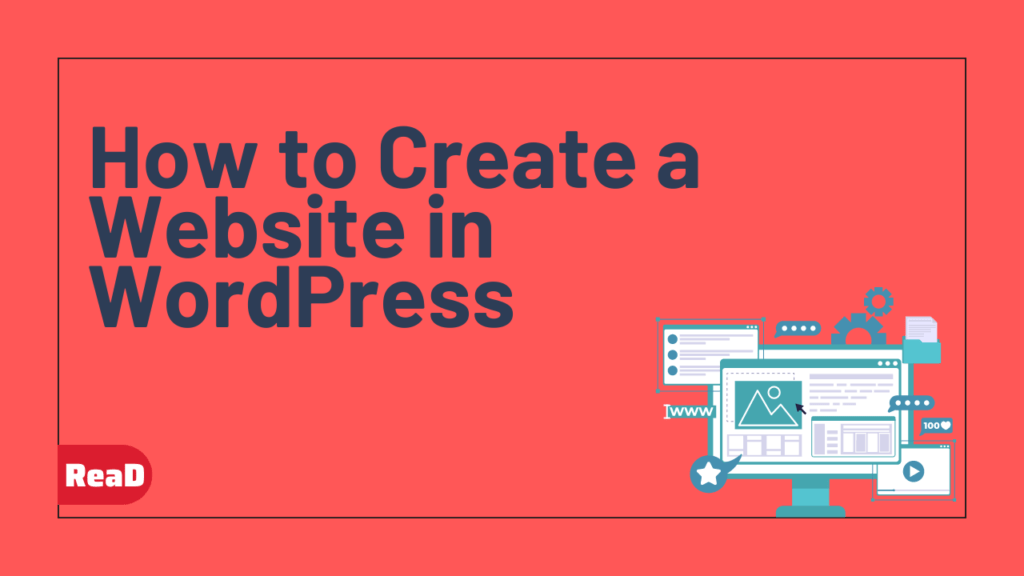How to Create a Website in WordPress
Having a website is essential for businesses, creators, and individuals looking to share their ideas and content with the world. A website can help you reach a wider audience, establish your online presence, and grow your brand. WordPress is one of the most popular platforms for creating websites due to its ease of use, flexibility, and powerful features. In this comprehensive guide, we will walk you through the process of creating a website in WordPress step by step.
1. Define Your Purpose for the Website in WordPress
Before you start creating your website in WordPress, it’s important to define its purpose. Knowing what you want to achieve with your website will guide your decisions about its design, content, and features. Ask yourself what type of website you want to create:
– Personal Blog: Share your thoughts, stories, and experiences with the world.
– Business Website: Showcase your products or services and provide information about your company.
– Portfolio: Display your work and skills to potential clients or employers.
– E-commerce: Sell products online and manage your store through your website.
– Nonprofit: Raise awareness for a cause and accept donations online.
Once you have a clear purpose for your website, you can move on to the next steps.
2. Choose a Domain Name and Hosting for Your Website in WordPress
Your domain name is your website’s address on the internet, so it’s important to choose one that is memorable, relevant to your website’s purpose, and easy to spell. Here are some tips for choosing a domain name:
– Keep it short and simple: A shorter domain name is easier to remember and type.
– Use keywords: Include relevant keywords that reflect your website’s content or purpose.
– Avoid hyphens and numbers: These can make your domain name harder to remember and type.
– Check availability: Use a domain registration service to check if your desired domain name is available.
Once you have chosen a domain name, you’ll need to select a web hosting provider to store your website’s files and make it accessible to visitors. There are different types of hosting options available, such as shared hosting, managed WordPress hosting, and dedicated servers. Consider factors like cost, performance, and customer support when making your decision and you can also check this type of website “fake website“.
3. Plan Your Website Structure in WordPress
A well-organized website structure makes it easy for visitors to navigate your site and find the information they’re looking for. Planning your website’s structure involves creating a clear hierarchy of pages and content. Start by deciding on the main pages your website will need:
– Homepage: The main page visitors see when they first arrive on your website.
– About Page: Provide information about yourself, your business, or your organization.
– Contact Page: Include a contact form or contact information for visitors to reach you.
– Blog Page: If you plan to have a blog, this page will display your latest posts.
– Services/Products Page: Showcase the services or products you offer.
Once you have established your main pages, think about how they will be linked together through menus and navigation elements. A clear and intuitive navigation system helps visitors easily explore your website.
4. Select a Platform or Website Builder in WordPress
WordPress is a versatile platform that offers two main versions: WordPress.com and WordPress.org. It’s important to understand the difference between the two:
– WordPress.com: This is a hosted version of WordPress, which means you don’t need to worry about finding separate hosting. It offers free and paid plans with varying levels of customization and control.
– WordPress.org: This is the self-hosted version of WordPress, giving you complete control over your website. You’ll need to choose a hosting provider and install WordPress yourself.
For most people, WordPress.org is the better option because it provides more flexibility and customization options. However, if you’re looking for a simple, all-in-one solution, WordPress.com may be a good choice.
5. Design and Customize Your Website in WordPress
Once you have set up WordPress, you can begin designing and customizing your website. This involves choosing a theme, customizing it, and adding plugins to enhance your website’s functionality.
Choosing a Theme
WordPress offers a wide variety of themes to choose from, ranging from free to premium options. When selecting a theme, consider the following:
– Purpose: Choose a theme that aligns with your website’s purpose (e.g., blog, business, portfolio).
– Design: Look for a theme with a design that matches your style and brand.
– Responsiveness: Ensure the theme is mobile-friendly and looks good on different devices.
– Reviews and Ratings: Read reviews and ratings from other users to gauge the theme’s quality.
Customizing Your Theme
Once you’ve chosen a theme, you can customize it to match your brand and preferences. Most WordPress themes come with customization options such as changing colors, fonts, and layouts. Use the WordPress Customizer to adjust these settings in real-time.
Adding Plugins
Plugins are add-ons that extend your website’s functionality. WordPress has a vast library of plugins for various purposes, such as SEO, security, social media integration, and e-commerce. Be selective when adding plugins to avoid overloading your website and causing performance issues.
6. Add Essential Content to Your Website in WordPress
Now that your website is set up, it’s time to add content that will engage your audience and provide value. Start by creating the key pages you planned in step 3:
– Homepage: Create an appealing homepage that introduces visitors to your website and encourages them to explore further.
– About Page: Share your story and background to build trust with your audience.
– Contact Page: Provide a way for visitors to get in touch with you, such as a contact form or email address.
– Blog Page: If you’re starting a blog, write your first few posts to populate the page.
Use clear and concise language in your content, and incorporate images and videos to make it more engaging. High-quality content is essential for keeping visitors on your website and encouraging them to return.
7. Optimize for SEO on Your Website in WordPress
Search engine optimization (SEO) helps your website rank higher in search engine results, making it easier for people to find you. Here are some basic SEO tips for your WordPress website:
– Use relevant keywords: Incorporate keywords related to your content and purpose throughout your website.
– Optimize meta tags: Include relevant meta titles and descriptions for each page and post.
– Create quality content: Produce valuable, well-written content that answers visitors’ questions and needs.
– Use headings: Organize your content with headings and subheadings to improve readability and SEO.
– Optimize images: Compress images to reduce file size and use descriptive file names and alt text.
Consider using an SEO plugin like Yoast SEO to help you optimize your website’s content and meta tags.
8. Test and Launch Your Website in WordPress
Before launching your website, thoroughly test it to ensure everything is functioning correctly. Check for broken links, spelling errors, and any issues with your website’s layout and design. Test your website on different devices and browsers to make sure it looks and works as expected.
Once you’ve tested your website and everything is in order, it’s time to launch! Make your website live so visitors can access it.
9. Promote and Maintain Your Website in WordPress
After your website is live, it’s important to promote it and keep it up to date. Here are some tips for promoting and maintaining your website:
– Share on social media: Promote your website on platforms like Facebook, Instagram, and Twitter to reach a larger audience.
– Email marketing: Build an email list and send regular newsletters to keep your audience engaged.
– Monitor analytics: Use tools like Google Analytics to track your website’s performance and identify areas for improvement.
– Update content regularly: Keep your website fresh by adding new content regularly, such as blog posts or updates.
– Maintain website security: Use security plugins and practices to protect your website from hacking and malware.
Conclusion
Creating a website in WordPress is a rewarding process that allows you to establish an online presence and reach a wider audience. By following the steps outlined in this guide, you can create a professional and engaging website that meets your goals. Whether you’re starting a personal blog, an e-commerce store, or a business website, WordPress provides the tools and flexibility you need to succeed. Start creating your website in WordPress today and unlock new opportunities in the digital world.